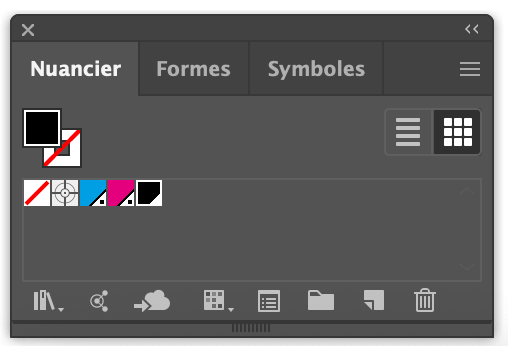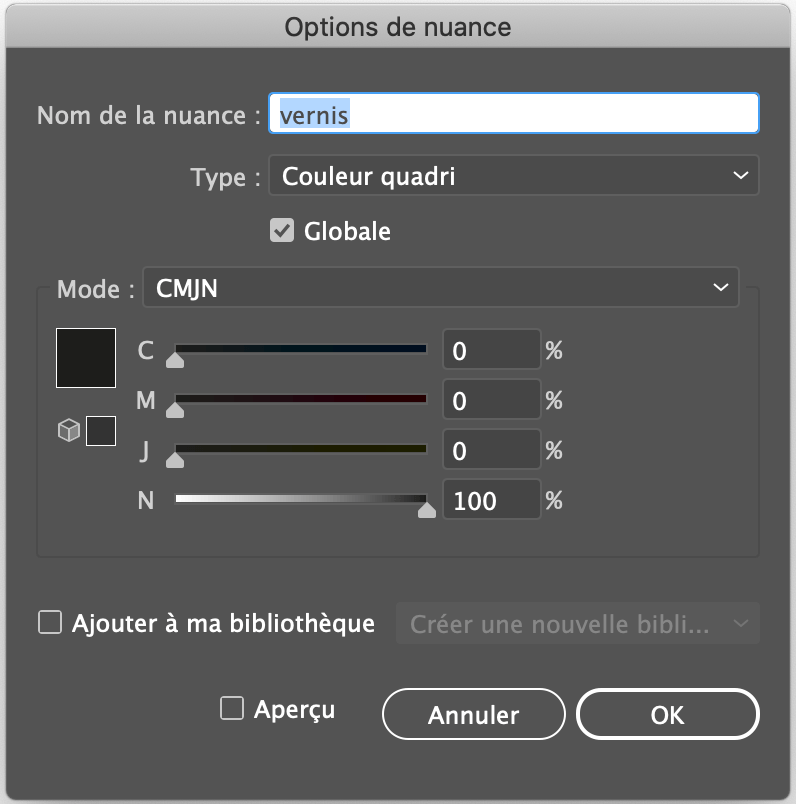How to create a spot UV glossy varnish?
Elegant and refined, the spot UV varnish highlights specific areas, such as fonts, an image or a logo. Also called selective varnish, it is a UV digital printing process which consists in depositing a gloss varnish, drying with Ultra Violet radiation.
It gives relief and depth to the prints, with the added bonus of a very chic look.
Recommendations:
- Minimum thread thickness: 0,5 pt
- Minimum body character: 7 pt
- Do not put more than 30 to 35% of your document in selective varnish.
- Overprint: 100% Black
- Name your shade with this exact varnish spelling: vernis
- Do not varnish too large areas
- Do not place spot UV varnish at the level of the creasing and the cut.
To simulate the exact locations where the spot UV varnish will be applied to the four-color file, from Illustrator or Indesign, select the zone and use the color swatches panel to define the spot UV varnish in 100% black..
Our spot UV machines detect on your four-color files the layer of black 100% called vernis (with this exact spelling).
Exemple:
If white + spot UV varnish = provide 2 coats of color, the first of which will be called white and the second vernis.
If pantone + spot UV varnish = provide 2 coats of color, the first will be called of the PMS pantone code ex: 871C) and the second vernis.
If 4 color (CMYK) + spot UV varnish = provide 5 coats of colors, the 5th of which will be called vernis